
Tracking Unread / Unresponded Emails in Podio
When we send emails to customers or leads, it's always good to know if the email was opened, and if we're waiting for a reply or not.
Let's set this up using GlobiMail automations in combination with GlobiFlow.
Since GlobiMail knows if an email was opened, and also if an email was inbound or outbound, we can safely assume the following rules, and will use a category field to track:
- Outbound Email = Sent (we sent an email)
- Outbound Email Opened Event = Read (an email we sent was read)
- Inbound Email = Replied (an email we sent was replied to)
But we'll need a bit more to track this all. In your Podio App, you'll need 3 fields:
- Category field with Sent, Read, Replied
- Hidden single line text field for Last Direction
- Hidden single line text field for Last Event
Next, in GlobiMail, we'll need to set up 2 automations. One to update the item when an email is sent or received:

Note: this is not a mistake. We are setting 2 fields to the same value. Since there was no "event" yet when an email was sent or received, we'll use the direction as the event as well.
The other automation is to update on an email event:
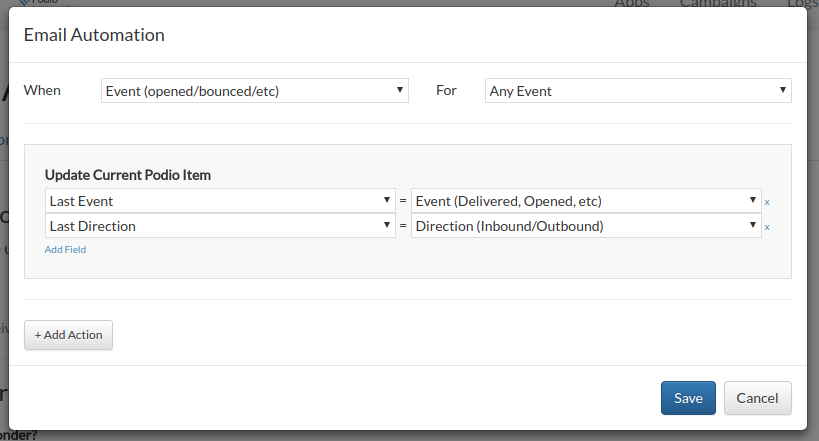
Now, any time an email is sent, received, opened, bounced, etc, the hidden fields in Podio will hold these values.
The rest of the work is going to happen in GlobiFlow, and will be triggered by the update of the above fields by our GlobiMail automations.
We can do everything in one big flow, with a trigger on update of either field:
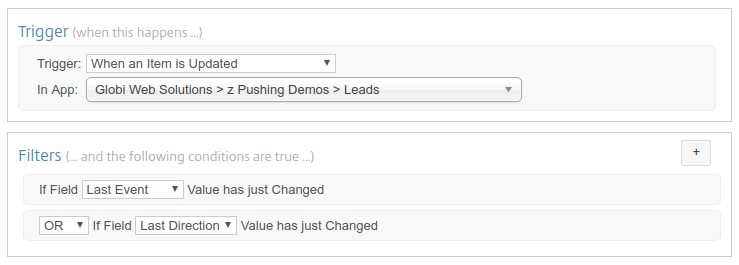
Rule 1: If an email was just sent from us (outbound), reset everything and set the new status to "Sent":
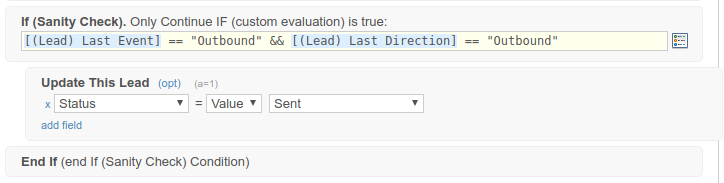
Rule 2: If an email was just received (inbound), it was a reply and therefore set the status accordingly:
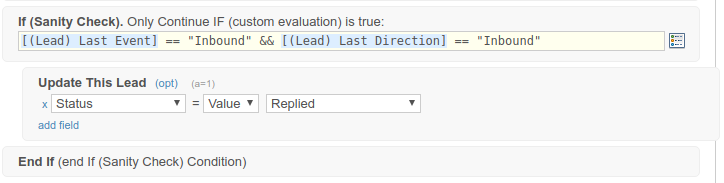
Rule 3: (and this is the tricky one), if an outbound-only email as opened, set the status to read, but only if it wasn't replied to before (we don't want the status to go from sent to read to replied back to read):
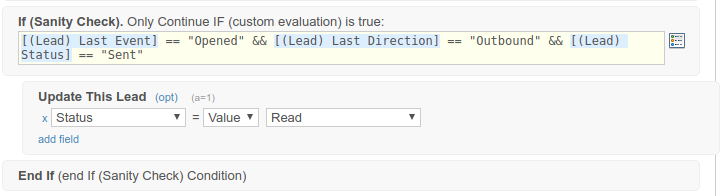
This status field should now change to Sent when you send an email, to Read when it was opened, and to Replied when a reply comes in.
It would be super-easy to also add in other updates like logging the date and time of these changes as part of the update actions.
Note: In order for GlobiMail to properly be able to determine which emails are inbound and which are outbound, you need to make sure your "My Team" settings are up-to-date and all-inclusive of your team addresses.

