
Organize your Upcoming Work in One Master Task App
As we grow our Podio workspaces, we end up with more and more task and project apps. After a while it gets quite difficult deciding what needs to be done because you first need to choose which app to do work from.
A good fix for this is to have one master app to plan your workload. One ring to rule them all.
The idea behind this concept is to keep things really simple. You do not want to end up with a huge app that has tons of duplicate information. Just a little app that has few items and only captures the bare essentials to allow you to plan what to do.
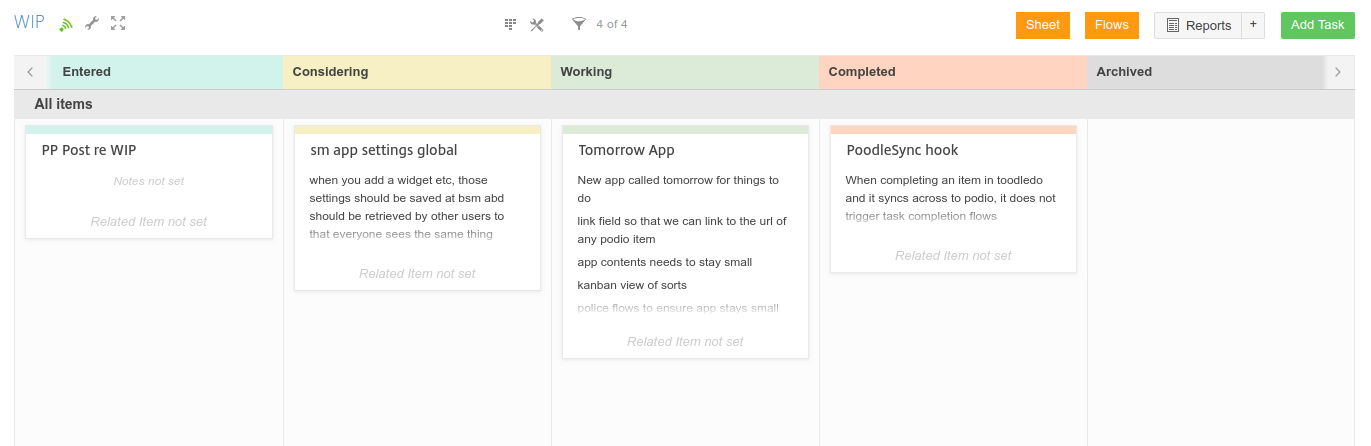
For this setup, we have 2 apps:
A WIP (work-in-progress) app with:
- Title (single line text field)
- Status (category field for Entered, Considering, Working, Completed, and Archived)
- Related Item (link field)
- Notes (multi-line text field)
And a WIP Archive app with:
- Title (single line text field)
- Related Item (link field)
- Notes (multi-line text field)
- Comments (multi-line text field)
The overall idea is that we're going to work in the WIP app, mostly in a kanban view, and when a task is dragged to the Archived column, it will automatically be cloned into the WIP Archive app and deleted from the main WIP app.
We also want to take advantage of tasks in Podio, and automate task creation. When a WIP item is moved to "Working", we'll have a taks created automatically, and when that task is marked as complete, we'll have the WIP item automatically changed to "Completed" status.
The first Flow we'll need is simply to set the status to "Entered" if a new item is created without a status:
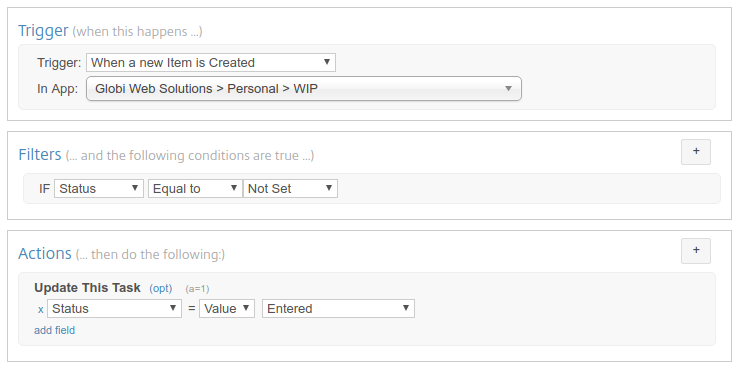
Next, we'll need a flow to assign a task when a WIP item is moved to the Working status:

Then, we'll need a flow to mark the WIP item as Completed when it's corresponding task is completed:
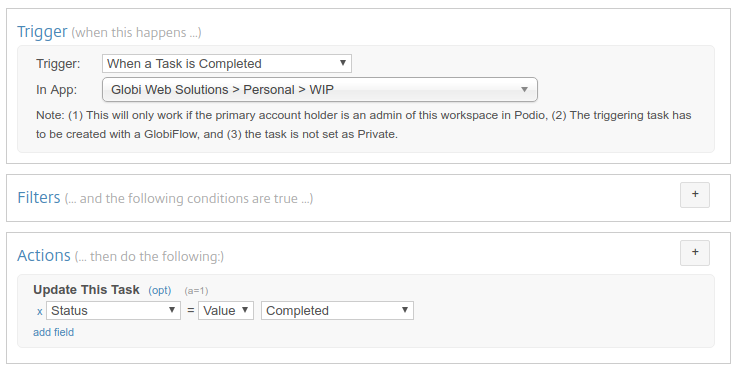
And finally, we'll need a flow to create the archive item when a WIP item is moved to the Archived column:
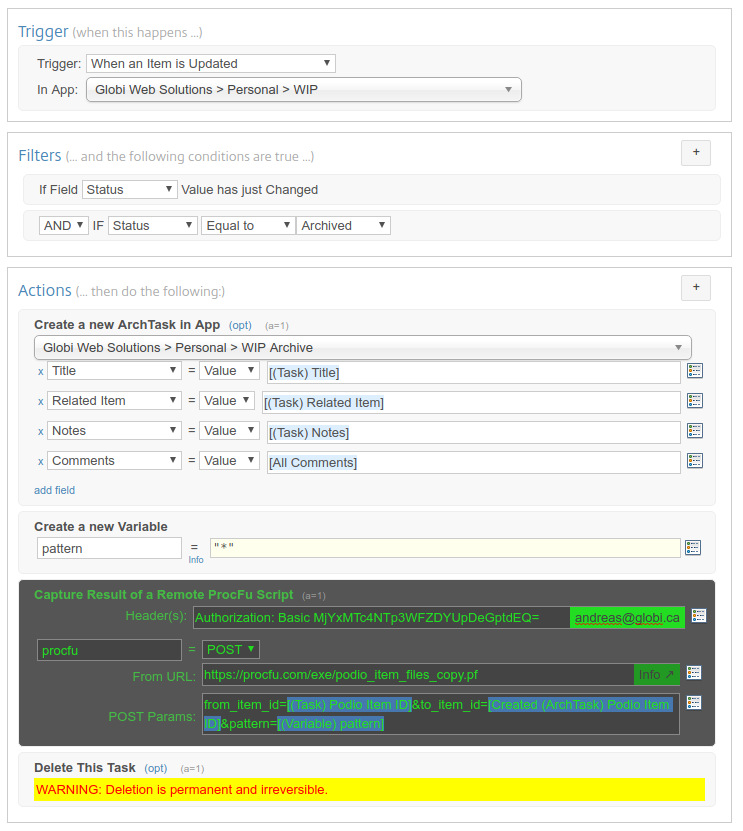
Here we're trying to preserve everything, so we push all the item comments into the Comments text field, and use ProcFu to copy any files across as well, before deleting the original.
This is the basis of the system. However, we can take it one step further to improve the usability of this system.
What we need, is a way to quickly and easily add new items to the WIP app from anywhere in Podio.
To achieve this, we'll use a Chrome bookmarklet.
First, configure the webform for the app, and get it's link. Then create a bookmark in Chrome with:
javascript:(function(){
window.open("https://podio.com/webforms/1261873/126139?fields[title]="+
encodeURIComponent(document.title)+
"&fields[related-item][][value]="+
encodeURIComponent(location.href),
"New WIP Item", "height=500, width= 700")
})();Make sure you replace the url with the correct url of your webform, and double-check the internal id's of the fields in the app for title and related-item.
This bookmarklet can now be used from ANY page on the Internet - not just in Podio, and will pre-fill the new WIP form with the title of the current page, along with a link to it's url:
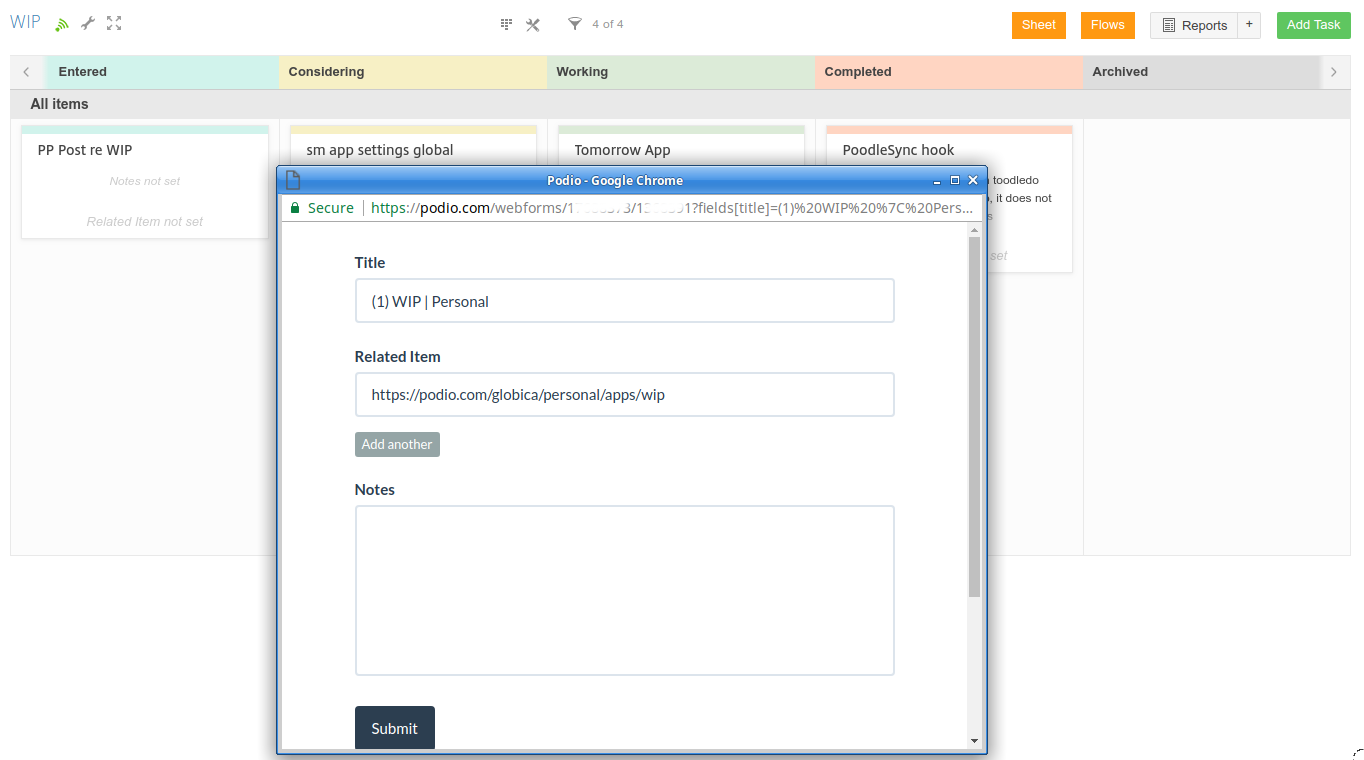
Pretty sweet, right?
