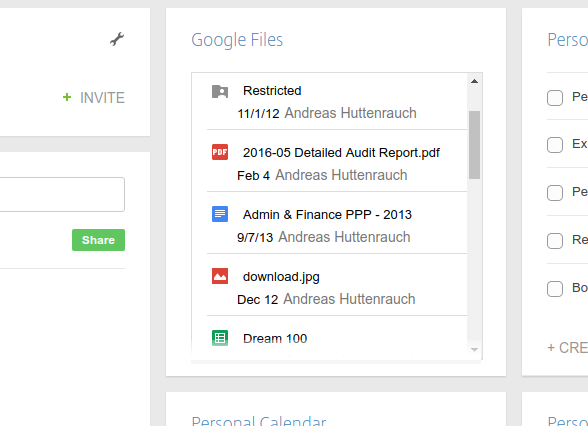Google Drive Folder on a Podio Workspace
Although Podio provides workspace tiles to show the files on a workspace, that tile will show all recent files on any item in the workspace.
In many cases, what we actually want, is a list of files related to the workspace which people can use. A more-or-less fixed list of files.
Enter Google Drive and SuperMenu to the rescue.
First, get the Folder ID of the Google Drive folder you're using to share files with the workspace. You can get this from the URL when in the folder.
Eg: https://drive.google.com/#folders/RtJDGTZUjvk64TW7
Here, the folder ID is RtJDGTZUjvk64TW7 (fictional)
Next, add a text tile to the workspace in Podio and use the following for the content:
[Google Drive Podio Folder](https://drive.google.com/embeddedfolderview?id=RtJDGTZUjvk64TW7#globiflowiframe:300)Note that you need to replace RtJDGTZUjvk64TW7 with your folder ID. You can also change the height of the iframe by altering the number at the end (eg 400 is taller, 200 is shorter).
Also make sure that the other users in this workspace have access to the folder in Google Drive.
The result is a nice display of the folder on the workspace: