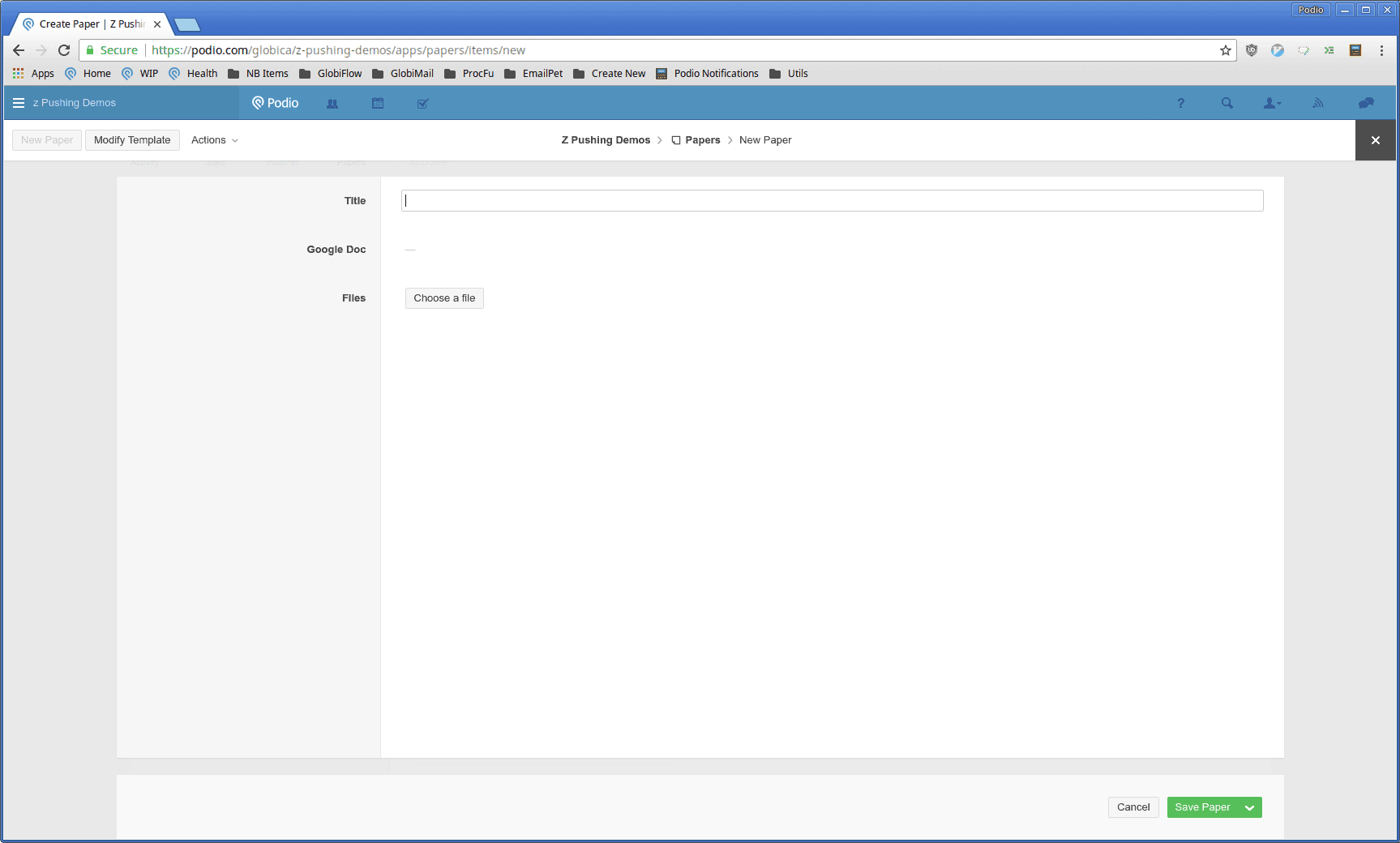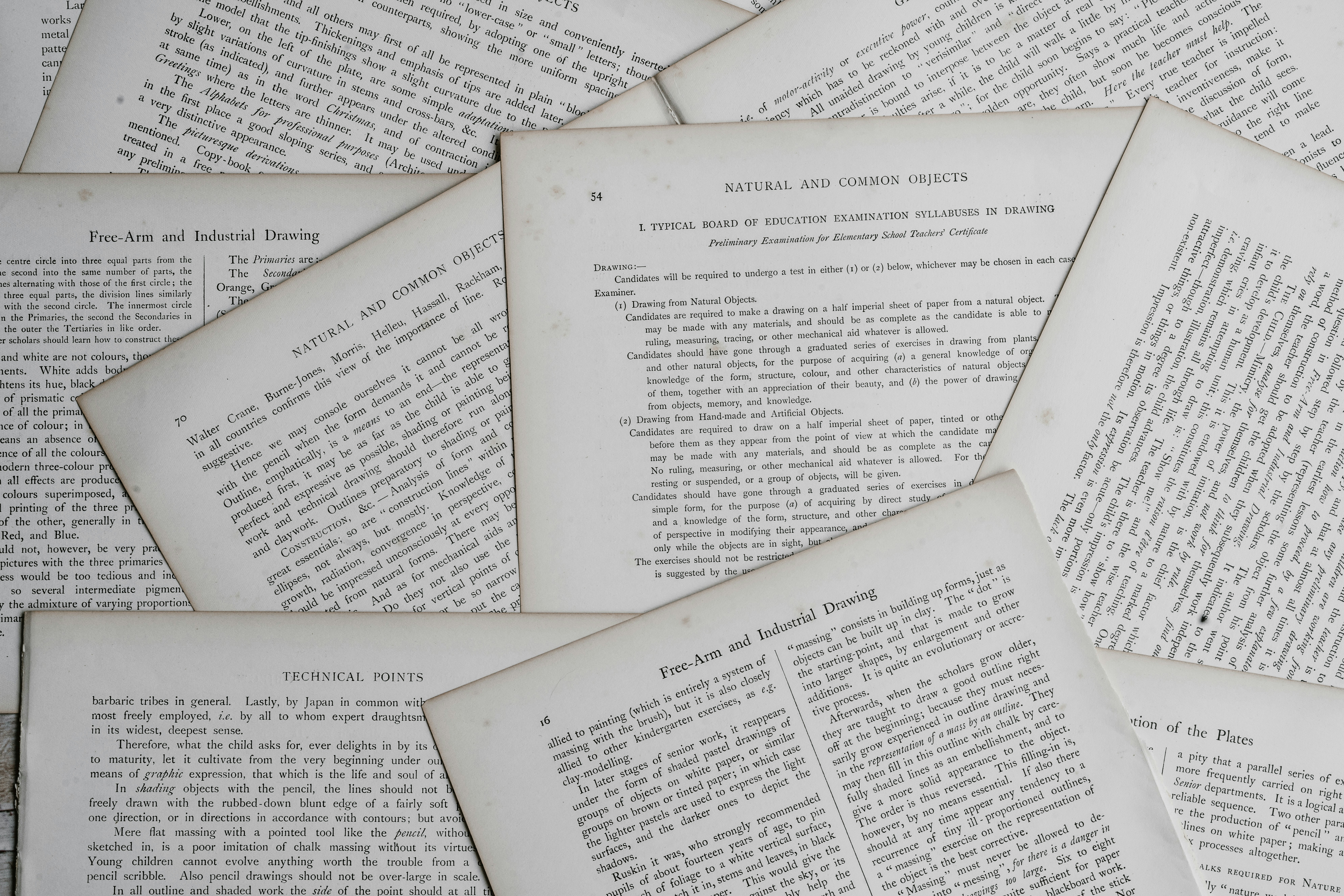
Create a new Google Doc for each new Podio Item
Google Docs are a great way to collaborate. They allow for amazing rich content and are available anywhere.
If you've used Google Docs in your Podio apps, you may be tired of having to manually create a new doc every time you create a Podio item.
Let's automate that !
First, go to Google Drive and create a new folder. Share that folder so your team can collaborate, and get the folder ID from the URL. We want to make sure all newly created Google Docs are inside this new folder for easier management.
Next, create a GF flow for your app on item create. I'm using a demo app which essentially has 3 fields:
- Title (single line text field)
- Google Doc Link (link field - always hidden)
- Google Doc (calculation)
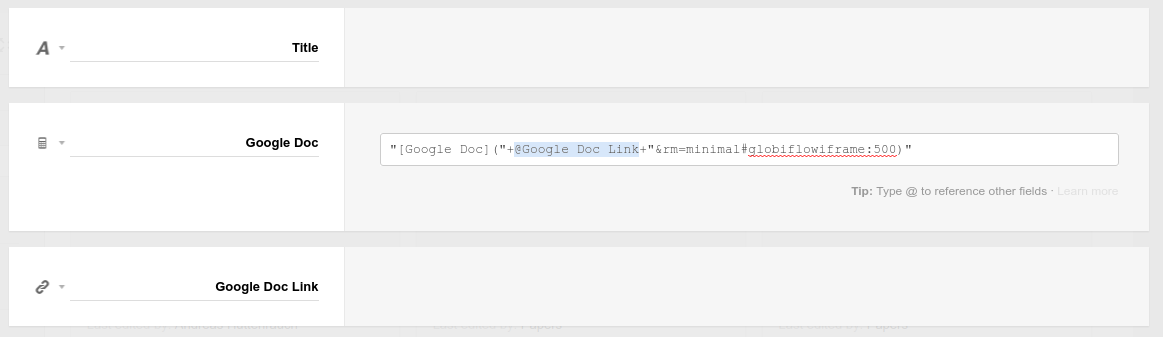
The calculation field should contain:
"[Google Doc]("+@Google Doc Link+"&rm=minimal#globiflowiframe:500)"This basically creates a markdown link. Anyone without the SuperMenu installed will have the clickable link to get to the doc, and anyone with the SuperMenu installed will see the doc inline in the Podio item and can edit it there.
Note that the ":500" part is to specify the height of the iframe. Feel free to change that. And the "&rm=minimal" part tells Google Docs to not show the header which just saves space. You can omit that too if you wish.
Now over to GlobiFlow.
The flow would need to create a new Google Doc, and attach it to the newly created Podio item:
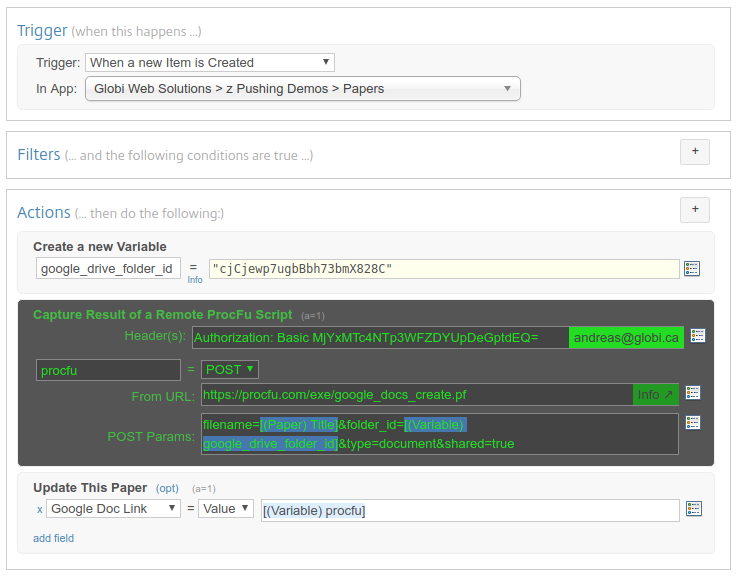
We're using the ProcFu script google_docs_create.pf to create and share the new doc.
The result is that when you create a new item in this app, it will automatically create a new Google Doc, attach it to the item, and let you edit it in-line: