
ChatGPT in Podio for Everyone!
General ChatGPT is now available for Podio using ProcFu. Once enabled, you can interact with the AI Assistant in any workspace:
- In your ProcFu account, go to “Podio AI Assistant” in your account settings, and enable it for your organization.
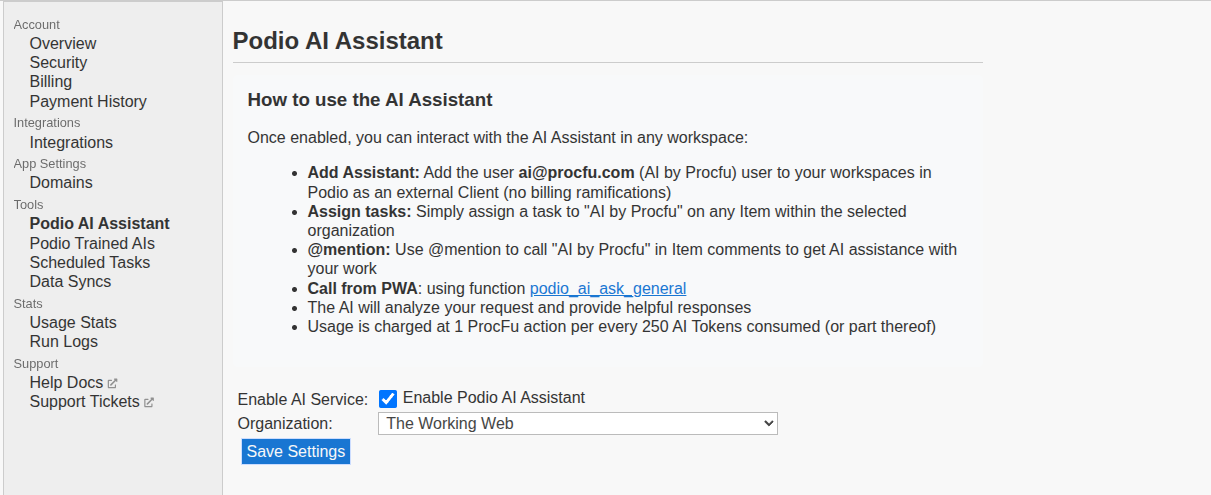
- In your Podio workspaces, add ai@procfu.com as an external client user.
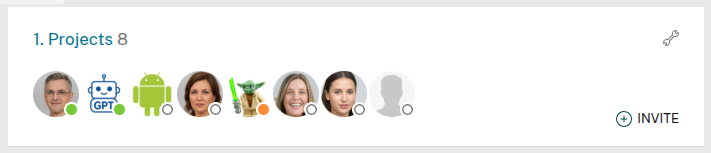
- Start using AI
Usage
To use the AI, you can do the following:
- Assign a task to “AI by ProcFu”. The AI will figure out a response and comment back on that task. You can comment back on the same task, and the AI will iterate further.
- @mention the AI by ProcFu on any Podio item. The AI will comment back on the same item with it’s response.
- From PWA you can call the podio_ai_ask_general script with a prompt and item_id.
Large Data Context
If prompted on an item, ProcFu gives the AI access to that item, including all fields, comments, and related items. Furthermore, the AI can access the text content of any PDF, Word Doc, Excel Sheet, PowerPoint Presentation, or text document.
This gives the AI a rather large context to work with.
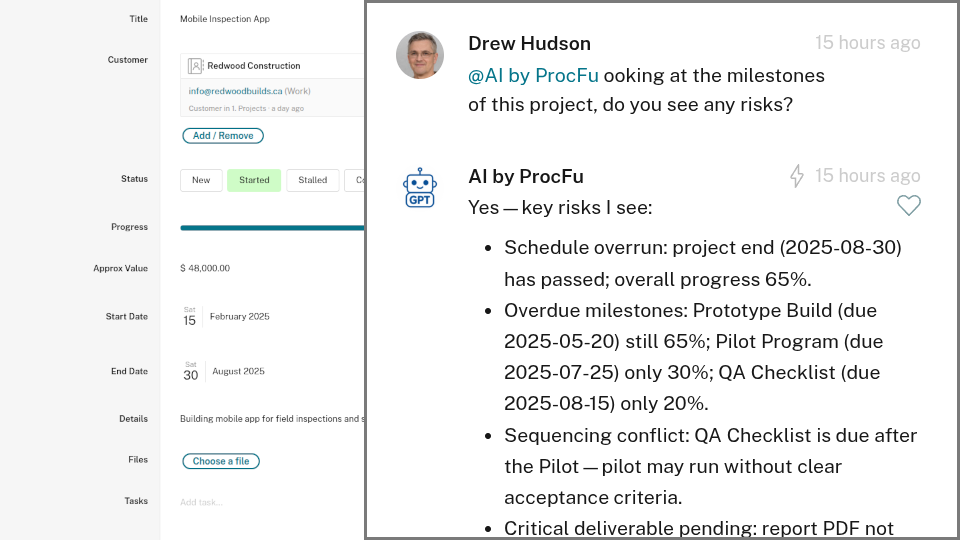
Trained AI’s
If you need trained AI’s for specific use-cases, you can do this with ProcFu as well:
- Define your Trained Assistants in your ProcFu account under “Podio Trained AIs”
- Call the Assistants from PWA (GlobiFlow) via the script podio_ai_ask_trained.
Data Privacy
ProcFu does not store or cache any prompt or context data. It is passed directly to OpenAI for processing and immediately forgotten.
OpenAI states that: “Data submitted through the OpenAI API is not used to train OpenAI models or improve OpenAI’s service offering.” (reference).
Further Details
For more details on this feature, see the ProcFu website here:
