
Adding Drawings and Sketches to Podio
I’ve often wished I could scribble a quick diagram into Podio. When ideas strike, sometimes drawing is better than typing, and when you live in Podio, firing up other tools just creates confusion.
If you have SuperMenu for Podio, you can sketch into Podio with a few simple tricks.
I had to come up with a mechanism that is extremely mobile-friendly since this is often where you may want to be sketching from. So I opted not to include this in any UI component of SuperMenu, but instead, just as a callable web-based feature.
If you open the url https://bettersupermenu.com/sketch.php?app=app_id&item=app_item_id&field=external_id (with your id’s), you should be able to sketch for that app item. This format makes it really simple to create links via calculation fields which are then also present in the Mobile Podio Apps.
(note it wants the app_item_id, not the item_id)
How to Add the Sketch Feature
The first thing you need is a Podio app that has an image field. Go to the developer section of the App in Podio, and get the App ID, and the image field’s external ID.
Next, add a calculation field to the app below the image field.
The field should create a hyperlink to https://bettersupermenu.com/sketch.php?app=app_id&item=app_item_id&field=external_id
So the calculation would look something like:
"## [ADD SKETCH](https://bettersupermenu.com/sketch.php?app=17243749&item="+@Unique ID+"&field=image)"
Here’s a screenshot of mine:
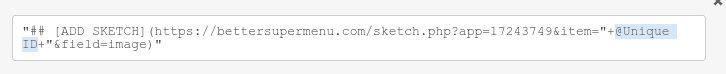
That’s IT
You don’t need to do anything further. You can now create sketches for any existing item in that app by clicking on the link.
Here’s an animation of my app:
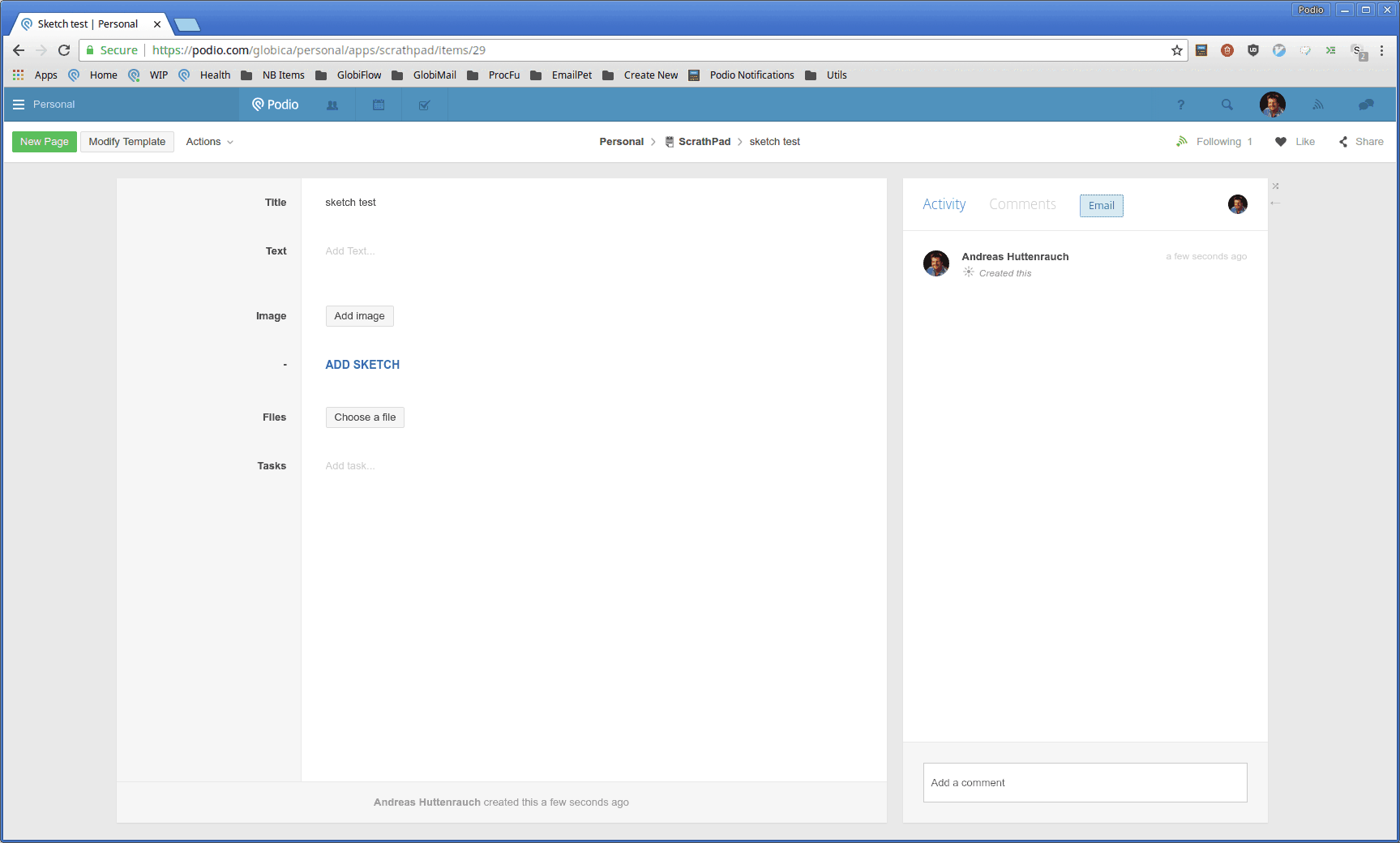
Update
You can now install the calculation field automatically when logged into bettersupermenu.com and selecting the Tools menu option.
The sketch editor now also allows you to upload images from the current Podio item or from your device to annotate and sketch on top of.
